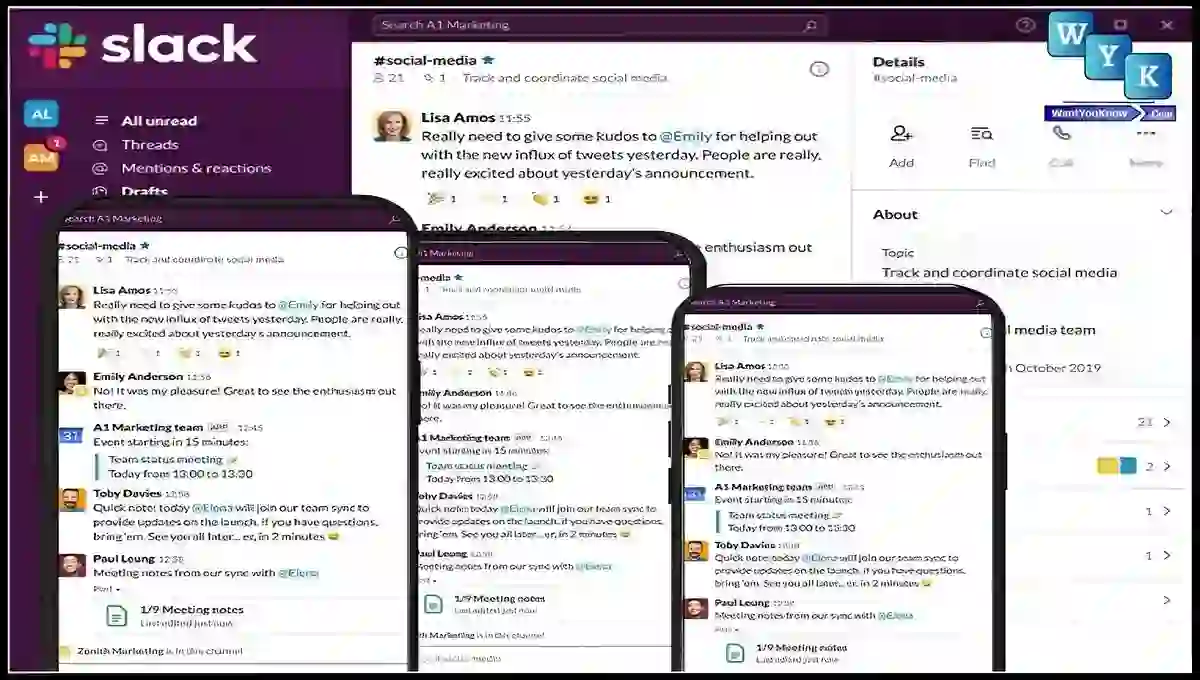Slack is an Application or software that was developed for instant messaging. This software was developed by Slack Technologies and Salesforce Inc. Salesforce Inc. owners of Slack. It was compatible with the Web Browser, MacOS, Windows, Linux, iOS devices, and Android devices.
So if you want to know What is Slack Application and How it works. we will provide all the details about the Slack Application. Stay with us to grab informative information on Slack.
Table of Contents
What is Slack?
Slack is an instant messaging or social media communication software. You can share text messaging, make voice calls, and video calls for communication (Group Meetings), and share media, and files securely.
Slack was developed for professional communications in companies and organizations. It is the latest telecommunication system operated by Slack. Additionally, it has now become a popular social Messaging application.
if you are part of a community or organization this application gives you an additional feature that you can create a space for member chats.
it is called Workspaces. Additionally, Slack makes use of IRC-style functions which include private groups, direct messaging, and topic-based persistent chat rooms.
In August 2013, Slack has its open-source launch. Available in nine different languages: English (UK and US), Chinese, Korean, French, German, Japanese, Spanish, and, Portuguese.
This software is developed in C++, JavaScript, Redux, React, and TypeScript programming language.
Google Drive, Dropbox, Heroku, Trello, IBM Bluemix, Crashlytics, Zapier, Runscope, Zendesk, and GitHub are just some of the third-party services that Slack interfaces with. It additionally supports community-built integrations. Now you can What is Slack.
Tip: To get more informative Articles visit Wantyouknow.com & follow us on Facebook, Instagram, and Twitter.
Slack Application Details
| Application Name: | Slack |
| Latest version | version 4.31 |
| Developed by: | Slack Technologies and Salesforce |
| Owner: | Salesforce |
| Software Written in: | C++, JavaScript, Redux, React, TypeScript |
| Operating system compatible: | Windows, Linux, iOS, Android |
| Language | 10 Different languages |
| Type: | Collaborative software |
| License: | Proprietary |
| Website: | slack.com |
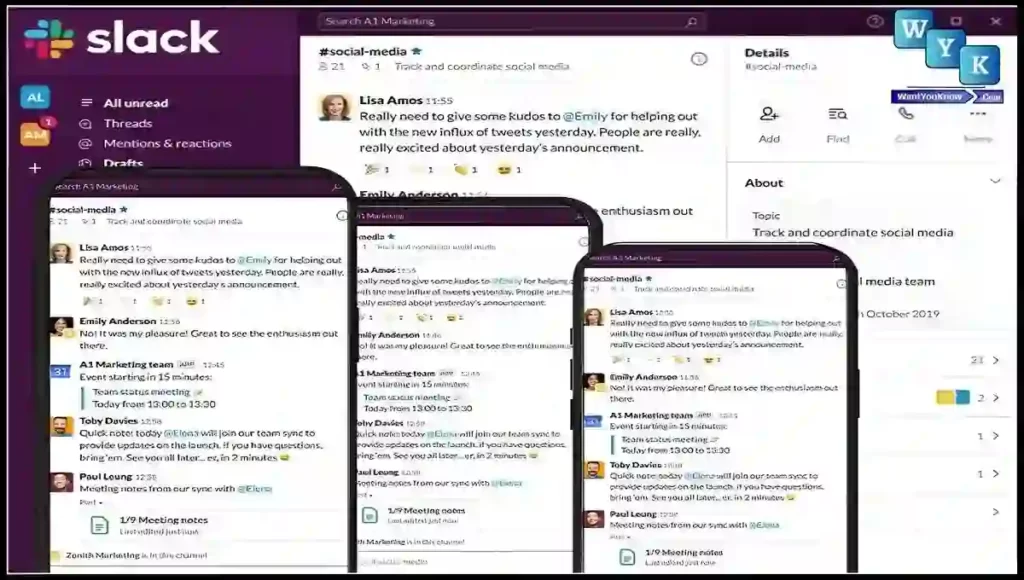
Is Slack Paid or Free?
In simple terms, Slack is free. You are only permitted to access and search your team’s 10,000 most recent messages, and you are restricted to 5GB of file storage and ten applications or custom integrations.
it is free with limited access. But it provides offers 2 paid plans with full access. paid current plans are Standard and Plus. prices are not conformed it will change frequently
How to download Slack and Use it?
Following these steps advise you how to download the Slack application on any device Laptop, PC, IOS device, or Android device. also, you can use it on any web browser without downloading it. What is Slack
The steps are the following:-
- Open any web browser search Slack use it on the web or download it
- Log in with your email address at the Slack official website.
- For your Slack group, choose a name.
- Your Slack team’s URL should be modified.
- Give yourself an identifiable username.
- You can invite team members to your Slack team by providing their email addresses.
- A new browser tab will then open with your Slack team chat.
Are there any Slack Alternatives?
The answer is yes, there are many online group chats and meeting applications (software) available like Skype, Micro teams, and many more software are available. What is slack
But This application gives you new features like workspace, Private groups, instant messaging, and persistent chat rooms with a topical focus are all IRC-style features.
What is Slack & How To Use Slack Application
Slack is an organization-oriented messaging platform. By bringing individuals together to function as a single integrated team, Slack transforms how organizations communicate. we will inform you How to use Sidebar, Channels, Message field, Navigation bar
Sidebar
Your Slack chats are accessible from the sidebar. You may write new messages here as well as view a list of the channels you’ve joined, your direct messages, notifications for certain chats, and a list of the channels you’ve joined.
How To Set Up Channels, Notifications, And Direct Messages
A message may be written and sent to any chat using the compose button. When you’re not quite ready to send a message, it immediately saves as a draft and is stored in the Drafts area of your sidebar.
Channels
Work has been organized around a single goal thanks to channels, which are crucial for Slack productivity because they bring the relevant people and information together in a single place.
Messages and files on the channel Response emojis
You can get information about the current channel by going to the channel header. The topic and description of the channel, in addition to any additional files, may be seen by clicking on the channel name. See the channel’s participants and other chat settings by using the other tabs.
Messages Field
You may connect and interact with your team when using Slack by using one of the many messaging methods accessible from the message field.
Formatting Appears In More Files Tasks
To provide crucial information alongside your team’s conversations, attach files to the messages you send.
Navigation Bar
To go through your history (just as you would in a web browser), examine recent conversations, look for information, or contact support for Slack, use the navigation icons.
History Search
The recent items you’ve viewed are easily accessible through the history icons. To go back and forth through your history, use the left and right arrows. You may also click the clock symbol to get a list of your most recent channels, direct messages (DMs), search results, threads, and other items.
FAQ’s
who own slack
Salesforce company owns the Slack application.
Slack definition
Slack is an instant messaging software like Skype. developed by Slack Technologies.
Slack Technologies
With no-code automation and AI, Slack is an effective platform that enables everyone, simplifies search and knowledge sharing, and keeps teams motivated and connected.
What is Slack?
Slack is an Application or software that was developed for instant messaging. This software was developed by Slack Technologies and Salesforce Inc. Salesforce Inc owners of Slack.
Conclusion
The communication software Slack is adaptable, user-friendly, and simple to use. In addition to being compatible with a variety of PC, laptops, Android, and ios devices. in an article, we inform you about What is slack and how its works.